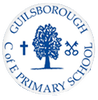Get Started Learn Platform
Video 1 - How to create a folder on the desktop: Click here
Video 2 - How to access the LEARN platform: Click here
Video 3 - How to complete a quiz: Click here
Video 4 - How to use a word document: Click here
Video 5 - How to complete a Wiki task: Click here
Video 6 - How to complete work using an ipad instead of a computer: Click here
Please note - Some ipads do not have the see/download option. Here is the only solution we have:
Click on Download underneath the document, take a screenshot/photo of the word document, open it in your photos, click Edit, select the Markup option and 'draw' the answers on the photo, click Done twice to save the photo. You will then be able to upload it on the platform (see relevant section in video 4) for the teachers to see.
Video 7 - How to create a text box to add your answers: Click here